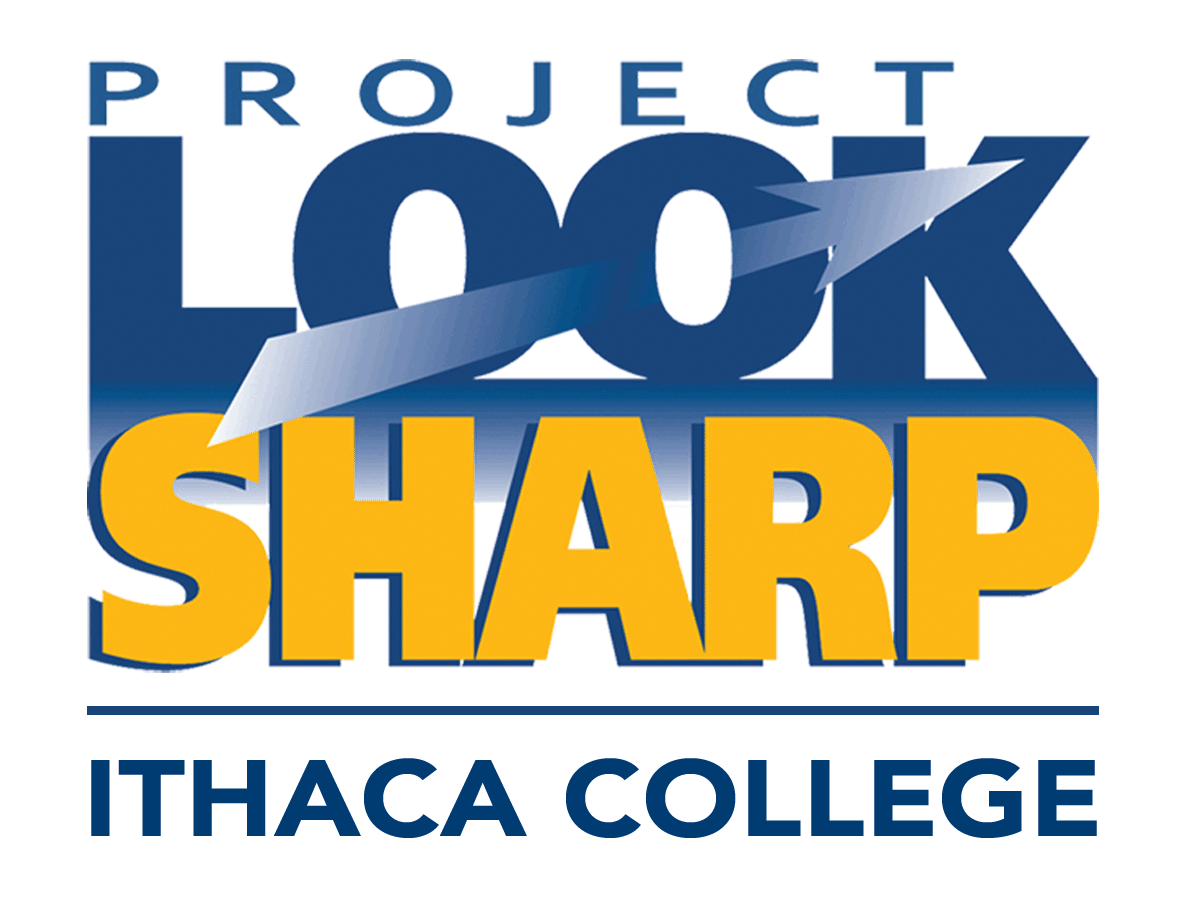Evaluating Websites
Separating Fact and Fiction: Examining the Credibility of Information
on the Internet
Criteria for Evaluating Web Sites | Technical
Strategies for Evaluating Web Sites | Internet
Credibility Sites
Criteria for Evaluating Web Sites
1. Authority: Author or sponsor of the site. Qualifications
and reputation of author/source. The authority and reputation of the source
of the information will depend on the expertise, reputation and status of the
source.
| Questions to Ask |
Clues to Look For |
| Is there an author? Is the page signed? |
Look for a header or footer stating authorship or an e-mail/postal address |
| Is the author qualified and/or reputable? An expert? |
Are the author's credentials listed? What information can you find about the author through other searches or databases? |
| Who is the sponsor? |
Sponsorship statement? Is there an "about" link? |
| Is the sponsor of the page reputable? How reputable? |
--Is there a link of information about the author or the sponsor? Who links to this site? Go to www.altavista.com, type in the search window: link:all or part of url Check out: http://www.altavista.com/sites/help/adv_search/syntax for more info on this feature. |
| If the page includes neither a signature nor a sponsor, is there any other way to determine its origin? |
Is there an "about" link? Look at/dissect the URL Look at the domain and country codes Try a "who is" search http://www.netsol.com/cgi-bin/whois/whois |
| Are there links that take you outside of the site? |
Look for frames, URL's different from the current site. Try opening each link in a new page to see the true URL. Warning: There are some inactive links on this site. http://www.luc.edu/schools/education/science/zframe.htm (click on a science topic first) |
2. Accuracy: Reliable and error-free information. Conformity to fact. Precision; exactness.
| Questions to Ask |
Clues to Look For |
| Is the information reliable and error-free? |
typographical errors, spelling mistakes, bad grammar, credentials of the info. provider |
| Is there an editor or someone who verifies/checks the information? |
Is the information part of a larger publication, can you find the home page and access editorial information? |
| Where doubt exists, can the information be cross-checked with a reliable source? |
Bibliographies, references, check with established, reliable, sources |
3. Objectivity: Judgment based on observable phenomena and uninfluenced by emotions or personal prejudices
| Questions to Ask |
Clues to Look For |
| Does the information show a minimum of bias? |
--Who links to this site? Go to www.altavista.com, type in the search window: link:all or part of url (see "AUTHORITY") |
| Is the page designed to sway opinion? |
--A statement of the aims and objectives of the site (often in the "about this site" section). |
| Is there any advertising on the page? |
advertising banners, links to commercial sites selling products/services |
4. Currency: Belonging to the present time, being in progress now: current negotiations, prevalent, especially at the present time.
| Questions to Ask |
Clues to Look For |
| Is the page dated? |
Date on page (often at bottom of page, news articles may have the date at the top of the article). |
| If so, when was the last update? |
Is the date when the material was first written, first placed on the Web, or the date of when it was last revised? |
| How current are the links? Have some expired or moved? |
Click on links to pages inside and outside of the site. Do they work? |
5. Coverage: The extent or degree to which something is observed, analyzed, and reported.
| Questions to Ask |
Clues to Look For |
| Is there an indication that the page has been completed, and is not still under construction? |
"Construction" signs, non-functioning links |
| If there is a print equivalent to the Web page, is there a clear indication of whether the entire work is available on the Web or only parts of it? |
|
| What topics are covered? How in-depth is the material? |
An index A site map |
Technical Strategies for Evaluating Web Sites
1. Study the URL
URL stands for "uniform resource locator" — the info shows
up in the location bar in Netscape or Internet Explorer. A web
page's URL address can help you identify the sponsor or source:
- Non-governmental and/or professional organization web pages: look for org (organization)
- Governmental web pages: look for gov (government)
- Corporate/business/for profit web pages: look for com (commercial)
- Educational institution web pages: look for edu (educational)
- Personal web pages frequently have a tilde (~), %, "users" or "people" in the URL and may include com, edu, or org
| Anatomy of a URL |
|||
| http://www.lib.berkeley.edu/TeachingLib/Guides/Internet/FindInfo.html |
|||
| Type of file (could say ftp:// or telnet://) |
Domain name (computer file is on and its location on the Internet) |
Path or directory on the computer to this file |
Name of file, usually ending in .html or .htm |
| http:// |
www.lib.berkeley.edu/ |
TeachingLib/Guides/Internet/ |
FindInfo.html |
|
from Glossary: Web Searching and Netscape Jargon Teaching Library Internet Workshops University of California, Berkeley |
|||
2. What is the overall context of the page you are viewing?
Try truncating elements of the url to back up and see how the page "fits" into the overall site. Do this by starting at the right and erasing back to the left to the next /
3. Where are you on the web?
Because the web allows for simple linking from one page to another, it is important
to always know where you are. The use of frames compounds this problem.
Example: http://www.luc.edu/schools/education/science/zframe.htmOne click and the info you are looking at is not really on "their" site. Notice if you pause over a hypertext link, the target url is shown at the bottom of the screen. PC browsers will let you right click on the link and "Open in New Window" — Mac users click and hold down and select a similar choice from the popup menu.
4. Does the page have overall integrity and reliability as a source?
Use a search engine like AltaVista to see who links to the page. Then visit
some of those sites to see what they say about the page in question.
In AltaVista precede the URL by the
term link: with no space after the colon.
Example. In search box enter: link:www.whitehouse.net
5. Who owns the domain name?
This may be helpful if there is no contact information on the page itself.
Look up the domain registry page at the appropriate registry agency:
- For .com, .edu, .net, .org : http://www.netsol.com/cgi-bin/whois/whois
- For .gov (U.S. government) : http://www.nic.gov/cgi-bin/whois
- For .mil (U.S. military) : http://www.nic.mil/cgi-bin/whois
- For Asian-Pacific :http://www.apnic.net/apnic-bin/whois.pl
- For European : http://www.ripe.net/perl/whois
- And the rest of the world: http://www.uninett.no/navn/domreg.html